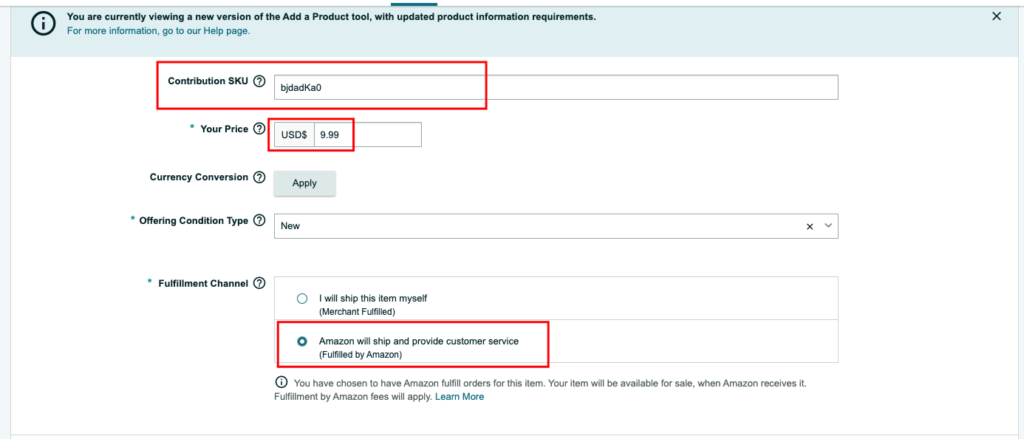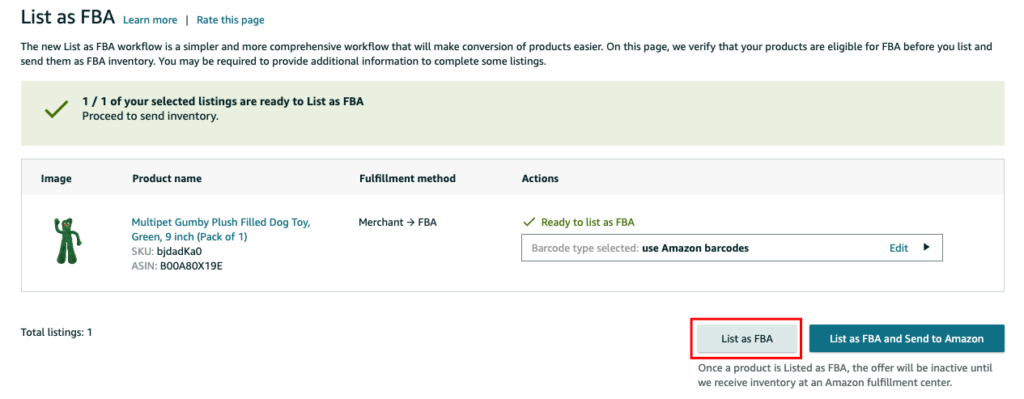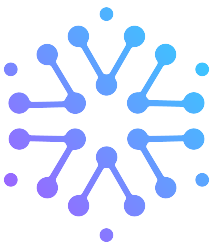List and Ship Help
Inbound Shipments
Product Management
FBA Shipments
Shipment Creation Errors
Amazon often returns listing creation errors when creating a shipment. Below are a couple of the most common errors:
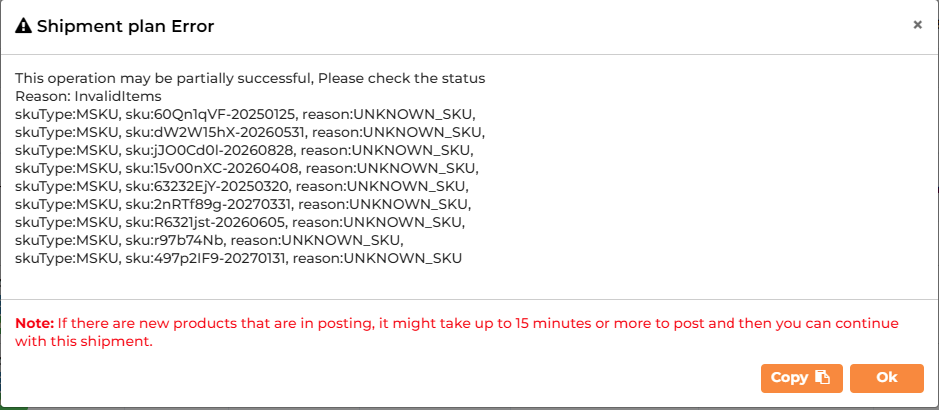
The error above happens when Amazon is trying to add products to your seller central account. This process is the same as going to Catalog > Add a Product and following those steps. It can take up to 15 minutes for these product to post to your seller central account. This error will happen right after you submit the shipment plan to Amazon.
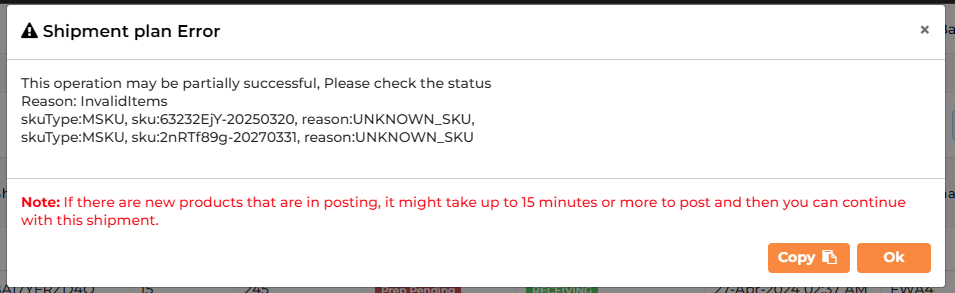
The error above may persist after 15 minutes. When this happens, Amazon is rejecting the possibility to create these ASINs through the API. We recommend trying to create them manually in seller central by going to Catalog > Add a Product. You will see errors of why Amazon may be blocking them such as the Generic Listing error image below. If you get the Generic product error below, you will need to remove it from your shipment and resubmit.
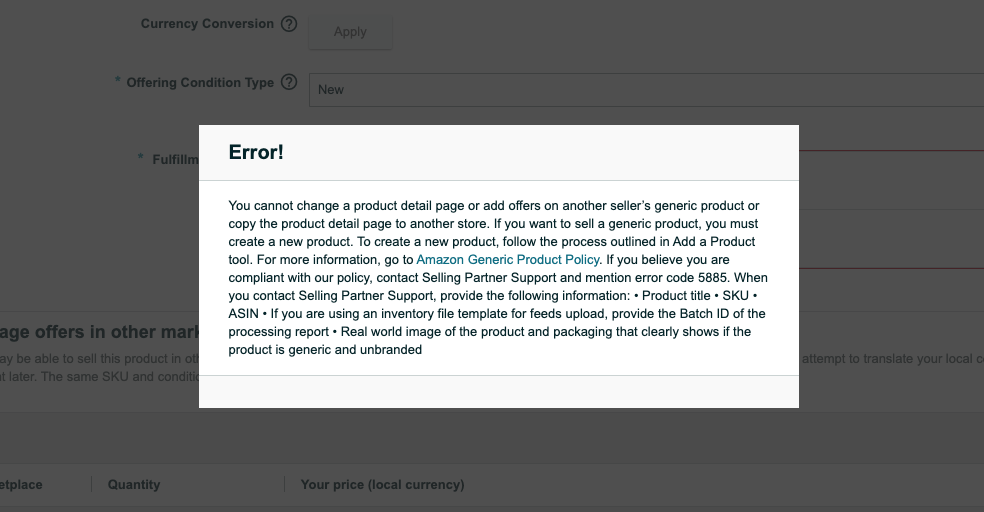
When creating the products manually, simply copy and paste the SKU from List and Ship and paste it into the Contribution SKU box on seller central, enter your price, select FBA as the fulfillment option, then Save and Finish. In the next screen, simply click List as FBA