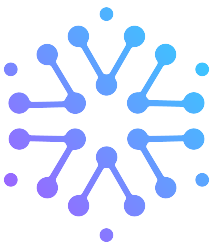Tracking expenses is vital for sellers to gain a clear understanding of their spending habits and make informed decisions about their finances. By effectively monitoring expenses, sellers can identify patterns, categorize expenditures, and create a budget that suits their needs. Regularly reviewing account statements, categorizing expenses, and building a budget based on needs, wants, and savings goals are crucial steps for sellers. Fortunately, there are various expense-tracking tools and software available to simplify the process and help sellers stay on top of their expenses.
Key Takeaways:
- Tracking expenses allows sellers to understand their spending habits and make informed financial decisions.
- Categorizing expenses helps sellers identify where their money is going and create an effective budget.
- Expense-tracking apps and software simplify the process of tracking and managing expenses.
- Regularly reviewing and adjusting expenses can help sellers optimize their budget and save money.
- Expense tracking is equally important for small businesses to maintain financial records and maximize tax deductions.
Getting Started with Expense Tracking
When it comes to managing your finances as a seller, tracking expenses is a crucial step. By keeping tabs on your expenditures, you can gain valuable insights into your spending habits and make informed decisions about your business budget. To get started with expense tracking, follow these essential steps:
Step 1: Review Your Account Statements
Begin by examining your account statements to understand your current spending patterns. This will help you identify areas where you can cut costs and make adjustments to optimize your expenses.
Step 2: Categorize Your Expenses
Next, categorize your expenses into different categories such as shipping costs, packaging materials, advertising, and inventory. This will allow you to have a clear picture of where your money is going and identify any areas where you might be overspending.
Step 3: Utilize the 50/30/20 Budgeting Method
The 50/30/20 budgeting method is a popular approach to allocate your income effectively. It involves dividing your net income into three categories: needs, wants, and savings. Allocate 50% of your income to cover essential needs like rent, bills, and groceries, 30% for wants like entertainment and dining out, and 20% for savings and debt repayment.
Step 4: Track Your Expenses Consistently
Consistency is key when it comes to expense tracking. Make it a habit to record your expenses regularly, whether it’s documenting them manually in a spreadsheet or using expense tracking tools. By staying on top of your expenses, you can easily monitor your cash flow and identify any financial discrepancies.
To maximize the effectiveness of your expense tracking, consider using seller expense tracking tools that are specifically designed for sellers. These tools offer features such as categorization, receipt scanning, and expense reports generation. By streamlining the process, these tools can help you easily manage your finances and save time.
Remember, the more organized you are with your expense tracking, the clearer the picture you will have of your financial health. By taking control of your expenses, you can make informed decisions to optimize your spending, increase your profits, and achieve your business goals.
Choosing the Right Expense Tracking Method
When it comes to tracking expenses, sellers have several options to choose from. The right method depends on individual needs and preferences. Some sellers prefer to use budgeting or expense-tracking apps, while others opt for spreadsheets or dedicated software like Quicken. Additionally, cloud-based expense tracking tools are gaining popularity due to their convenience and real-time access to expense data.
Seller expense apps provide a user-friendly interface that allows sellers to allocate a specific amount of income each month and easily log their purchases. These apps offer convenience and accessibility, as they can be accessed from anywhere using a smartphone or tablet. With real-time expense tracking, sellers can stay organized and keep a close eye on their spending habits.
For those who prefer a more advanced expense tracking solution, spreadsheets or dedicated software like Quicken can be useful. These tools offer additional features for tracking expenses and managing investments. Whether it’s categorizing expenses or generating detailed reports, the flexibility and customization options make these solutions ideal for sellers with specific tracking needs.
Another popular option is cloud-based expense tracking. With this method, sellers can access their expense data from anywhere with an internet connection. Whether working from the office or on the go, cloud-based solutions provide real-time updates and ensure that expense data is always up-to-date and easily accessible.
Ultimately, the choice of expense tracking method depends on individual preferences, budget, and desired features. Sellers should consider their specific needs and select a method that aligns with their goals. Whether it’s using a seller expense app, dedicated software, or cloud-based solutions, the key is to find a method that streamlines the expense tracking process and helps sellers stay on top of their finances.
Tips for Lowering Expenses
As online sellers track their expenses using expense tracking software, they have the opportunity to identify areas where they can reduce costs and optimize their budget. By carefully reviewing their spending patterns, sellers can analyze each expense category and find ways to eliminate unnecessary expenses. Here are some effective tips for lowering expenses:
1. Negotiate Bills
Reach out to service providers and negotiate lower rates for utilities, internet, or insurance. Many providers are open to adjusting prices to retain customers. By simply asking for a better deal, sellers can effectively lower their monthly expenses.
2. Refinance Loans
If sellers have outstanding loans with high interest rates, exploring refinancing options can help reduce monthly payments. Refinancing can lead to lower interest rates, resulting in significant savings over time.
3. Downgrade Services
Assess current subscriptions or service plans and consider downgrading to lower-cost alternatives. For example, sellers can switch to a lower-tier internet plan or scale back on premium software subscriptions.
4. Utilize Coupons and Discounts
Take advantage of coupons, promo codes, and discounts when making business-related purchases. This can help reduce the cost of supplies, shipping fees, or other necessary expenses.
5. Switch to Cost-Effective Alternatives
Research and explore more affordable alternatives for tools, software, or services that are essential for online selling. For instance, sellers can switch to free or lower-cost project management platforms, email marketing services, or web hosting providers.
By implementing these tips and diligently tracking expenses with expense tracking software for online sellers, sellers can lower their costs and allocate more funds towards savings or debt repayment.
Optimizing expenses is an ongoing process. Sellers should regularly review and adjust their expenses to ensure efficiency and financial stability. By taking proactive steps to lower expenses, online sellers can achieve better financial health and maximize their profits.
The Importance of Business Expense Tracking
Tracking business expenses is a vital practice for small business owners to maintain healthy financial records and make informed decisions. By effectively tracking their expenses, business owners can accurately account for their expenditures, ensure accurate financial reporting, and maximize tax deductions.
Setting up an expense tracking system involves several important steps. First, business owners should open a dedicated business bank account to separate personal and business finances. This ensures clarity and transparency when tracking expenses and analyzing financial data.
Choosing the right accounting system is another crucial aspect of expense tracking. Whether it’s cloud-based accounting software or traditional spreadsheets, finding a system that suits the business’s needs and complexity is essential.
Connecting financial institutions, such as credit cards and payment processors, to the accounting system allows for seamless and automated recording of transactions. This avoids the risk of missing any expenses and maintains accurate financial records.
A significant part of effective expense tracking is the proper management of receipts and timely recording of expenses. By organizing and categorizing receipts, business owners can easily identify and track expenses related to specific projects or categories.
“Accurate expense tracking helps business owners make informed financial decisions and streamline their operations.”
Business owners have the choice between using expense tracking apps or traditional spreadsheets depending on their specific requirements. Expense tracking apps offer convenience, accessibility, and automated features, making it easier to record and categorize expenses on the go. On the other hand, spreadsheets provide a more customizable and versatile solution for businesses with more complex needs.
Accurate expense tracking provides valuable insights into spending patterns, allowing business owners to identify areas where cost-saving measures can be implemented. By analyzing expense data, owners can make informed financial decisions, optimize their budget, and allocate resources more effectively.
Business Expense Tracking Software Comparison
| Expense Tracking Software | Features | Availability |
|---|---|---|
| Zoho Expense | Receipt tracking, expense categorization, automated approval workflows | Web-based and mobile app |
| Expensify | SmartScan for receipt capture, automatic expense report generation | Web-based and mobile app |
| Rydoo | Intuitive expense tracking, mileage tracking, real-time expense reporting | Web-based and mobile app |
Using business expense tracking software offers numerous benefits. It provides a centralized platform for tracking expenses, managing receipts, and generating reports, allowing for better organization and time-saving. Additionally, by automating the expense tracking process, businesses can reduce errors and improve financial transparency.
Ultimately, accurate expense tracking enables business owners to make informed financial decisions and streamline their operations, leading to improved profitability and overall success.
![]()
How to Track Small Business Expenses
Effective expense tracking is crucial for small businesses to maintain financial transparency and make informed decisions. By utilizing small business accounting software that provides dedicated expense tracking features, business owners can streamline the process and stay organized.
Small business expense tracking software simplifies the recording and categorization of expenses, making it easier to track spending and manage receipts. It also offers additional features such as mileage tracking, which is particularly useful for businesses that require frequent travel.
One of the key benefits of using small business expense tracking software is the ability to set budgets. By setting budget limits and tracking expenses, business owners can keep a close eye on their spending and ensure that they stay within predefined limits.
Furthermore, small business expense tracking software enables business owners to easily generate expense reports for tax purposes. This saves time and effort during tax season and ensures that all expenses are properly accounted for.
However, it is important for business owners to choose the right small business expense tracking software that meets their specific needs.
Integration with Business Bank Accounts
A critical feature to consider when selecting small business expense tracking software is integration with business bank accounts. This allows for seamless synchronization of expenses, reducing the need for manual data entry and minimizing the potential for errors.
By integrating with business bank accounts, small business expense tracking software can automatically import expense transactions, making it easier to reconcile expenses and maintain accurate financial records. This integration saves time and ensures that no expenses are missed.
The Power of Automation
Small business expense tracking software offers powerful automation features that can further streamline expense management. It can automatically categorize expenses based on predefined rules, saving time and effort in manual categorization.
Additionally, small business expense tracking software can generate expense reports with just a few clicks, eliminating the need for manual report creation. This automation not only saves time but also reduces the risk of human error.
Importance of User-Friendly Interface
“The easier it is to use, the more likely you are to utilize it consistently.”
A user-friendly interface is essential when selecting small business expense tracking software. It ensures that business owners can navigate the software easily and perform tasks efficiently without the need for extensive training.
| Key Features of Small Business Expense Tracking Software |
|---|
| Automated expense categorization |
| Integration with business bank accounts |
| Mileage tracking |
| Receipt management |
| Budgeting tools |
| Expense report generation |
| User-friendly interface |
Using small business expense tracking software offers numerous benefits, including time savings, accurate financial record-keeping, and simplified tax reporting. It allows businesses to focus on core operations while maintaining control over expenses.
However, it is important to choose a software solution that aligns with the specific needs and preferences of the business.
Best Business Expense Tracker Apps
When it comes to tracking business expenses, there is a wide range of apps available in the market. These apps offer features specifically designed to streamline the expense tracking process and provide valuable insights into spending patterns. Here are three of the best business expense tracker apps:
- Zoho Expense: Zoho Expense is a comprehensive expense management solution that offers a user-friendly interface and robust features. It allows users to easily capture receipts, track mileage, and generate expense reports. Zoho Expense integrates seamlessly with popular accounting software, ensuring accurate financial record-keeping.
- Expensify: Expensify is another top choice for business expense tracking. It offers a mobile app for on-the-go expense management, making it convenient and accessible for busy professionals. Expensify’s features include receipt scanning, automatic expense categorization, and real-time expense reporting.
- Rydoo: Rydoo is a cloud-based expense tracking app that simplifies expense management for businesses. It allows users to easily capture receipts, track expenses, and submit expense reports for approval. Rydoo offers integration with popular accounting software, ensuring accurate financial data synchronization.
These business expense tracker apps offer a range of features such as receipt capture, mileage tracking, and automated approval workflows. By using these apps, business owners can streamline the expense tracking process, ensure timely reimbursements, and gain valuable insights into their spending habits. It is important for business owners to consider their specific needs and budget when choosing an app that best suits their requirements.
To visualize the features and benefits of the top business expense tracker apps, refer to the comparison table below:
| App | Key Features | Integration |
|---|---|---|
| Zoho Expense | User-friendly interface, receipt capture, mileage tracking, expense reporting | Integration with popular accounting software |
| Expensify | Mobile accessibility, receipt scanning, automatic expense categorization, real-time reporting | No |
| Rydoo | Cloud-based, receipt capture, expense tracking, automated approval workflows | Integration with popular accounting software |
Choosing the right business expense tracker app is crucial for effective expense management. Consider the features, integration capabilities, and user-friendliness of each app to find the one that best fits your business needs. By utilizing these apps, you can ensure accurate financial records, streamline your expense tracking process, and gain insights into your business spending patterns.
Benefits of Using Business Expense Tracking Software
When it comes to managing expenses for small businesses, using expense tracking software is a game-changer. This powerful tool offers a range of benefits that can help businesses stay organized, save time, reduce errors, and improve financial transparency.
- Centralized Platform: Expense tracking software provides a centralized platform for businesses to easily track and manage their expenses. With all expense data in one place, businesses can efficiently monitor their spending, categorize expenses, and gain a comprehensive overview of their financials.
- Receipt Management: Keeping track of receipts can be a challenge for businesses, leading to lost or misplaced documentation. Expense tracking software enables businesses to digitize and store receipts, making it easier to access and organize expense records. This eliminates the hassle of manual paperwork and ensures all receipts are securely stored for future reference.
- Report Generation: Generating expense reports manually can be time-consuming and prone to errors. Expense tracking software automates the report generation process, allowing businesses to quickly generate detailed reports with just a few clicks. These reports provide valuable insights into spending patterns, allowing businesses to analyze their expenses and make informed budgeting decisions.
- Cost-saving Opportunities: By tracking expenses consistently through software, businesses gain visibility into their spending habits. This insight helps identify cost-saving opportunities and areas where expenses can be optimized. Whether it’s negotiating better deals with suppliers or cutting unnecessary expenses, businesses can make informed decisions to reduce costs and improve their bottom line.
- Streamlined Financial Operations: Automating the expense tracking process streamlines financial operations for small businesses. With features such as automated transaction categorization, reminders for overdue payments, and integration with accounting software, businesses can save time and effort on manual data entry and focus on other strategic areas of their operations.
Overall, utilizing expense tracking software empowers small businesses with the tools they need to effectively manage their expenses, improve financial control, and drive profitability. With real-time insights into spending patterns and streamlined financial processes, businesses can make better-informed decisions that positively impact their bottom line.
| Benefits of Using Business Expense Tracking Software | Summary |
|---|---|
| Centralized Platform | Track and manage expenses in one place |
| Receipt Management | Digitize and store receipts for easy access |
| Report Generation | Automate report generation for detailed insights |
| Cost-saving Opportunities | Identify areas to cut costs and optimize expenses |
| Streamlined Financial Operations | Automate processes and integrate with accounting software |
Conclusion
Effective expense tracking is crucial for small businesses and sellers to gain control over their finances, make informed decisions, and achieve their financial goals. By tracking expenses regularly and categorizing expenditures, businesses can maintain a clear understanding of their financial health and identify areas for cost optimization. Utilizing budgeting tools and methods, such as cloud-based expense tracking software, enables real-time access to financial data and streamlines the expense management process.
Cloud-based expense tracking is a popular choice for small businesses due to its convenience, efficiency, and accessibility. With cloud-based solutions, businesses can track expenses anytime and anywhere with an internet connection. This enables business owners to stay organized, ensure accurate financial reporting, and maximize tax deductions.
Choosing the right expense tracking method is crucial for small businesses and sellers. Whether it’s through expense tracking software, dedicated apps, or manual methods like spreadsheets, it’s important to select a method that aligns with the business’s specific needs and preferences. By implementing the right tools and practices, businesses can streamline their expenses, boost profitability, and achieve their financial goals.
In conclusion, cloud-based expense tracking for small businesses and sellers is a valuable tool that simplifies the expense management process and provides insights to optimize finances. By tracking expenses, categorizing expenditures, and utilizing budgeting tools, businesses can gain control over their financial health and make informed decisions that drive success.
FAQ
Why is expense tracking important for sellers?
Expense tracking is crucial for sellers to gain a clear understanding of their spending habits and make informed decisions about their finances. By tracking expenses, sellers can identify patterns, categorize expenses, and create a budget that works for their needs.
How can sellers get started with expense tracking?
To start tracking expenses, sellers should begin by checking their account statements to gain insights into their spending habits. It is important to categorize expenses into different categories to understand where the money is going.
What are some methods available for sellers to track their expenses?
There are various methods available for sellers to track their expenses. Some prefer using budgeting or expense-tracking apps, which allow sellers to allocate a specific amount of income each month and log their purchases. Others may prefer using spreadsheets or dedicated software like Quicken, which offer more advanced features for tracking expenses and managing investments.
How can sellers lower their expenses?
As sellers track their expenses, they may identify opportunities to lower their costs. By reviewing their spending patterns, sellers can analyze each expense category and find ways to reduce unnecessary expenses. This can include negotiating bills, refinancing loans, or downgrading certain services.
Why is business expense tracking important?
Small business owners need to track their expenses to maintain healthy financial records. By tracking business expenses, owners can accurately account for expenditures, ensure accurate financial reporting, and maximize tax deductions.
How can small businesses track their expenses?
The best way to track small business expenses is to use small business accounting software that provides dedicated expense tracking features. These software solutions simplify the process of recording and categorizing expenses, tracking mileage, and managing receipts.
What are some of the best business expense tracker apps?
Zoho Expense, Expensify, and Rydoo are some of the best options for tracking business expenses. These apps offer user-friendly interfaces, mobile accessibility, and features like receipt capture, mileage tracking, and automated approval workflows.
What are the benefits of using business expense tracking software?
Using business expense tracking software offers several benefits to small businesses. It provides a centralized platform for tracking expenses, managing receipts, and generating reports. This helps businesses stay organized, saves time, reduces errors, and improves financial transparency.
Why is cloud-based expense tracking important for small businesses?
Cloud-based expense tracking for small businesses provides real-time access to expense data and can be accessed from anywhere with an internet connection. This offers convenience, flexibility, and ensures that business owners and their teams can stay on top of their expenses even when they are on the go.