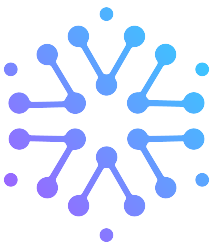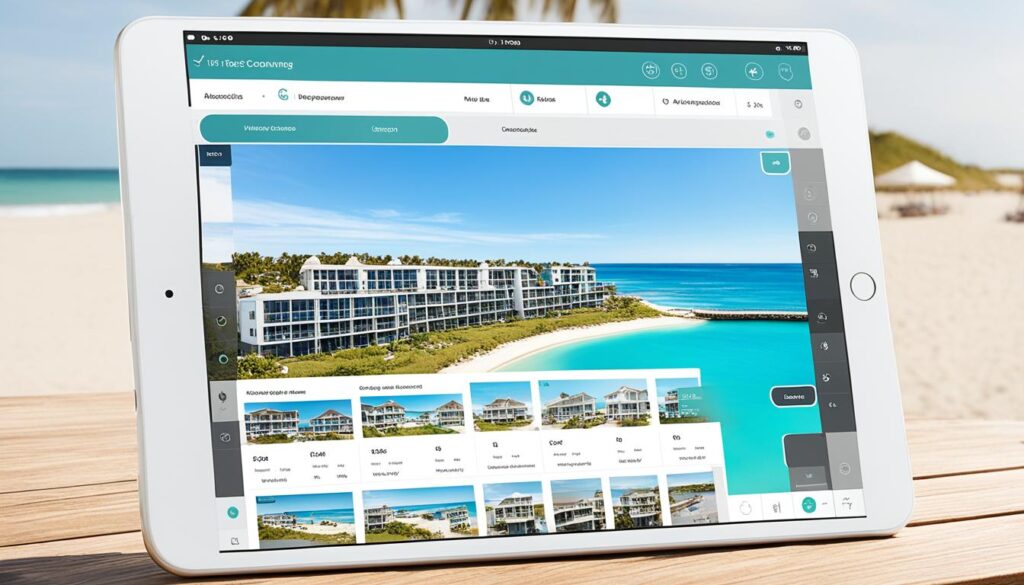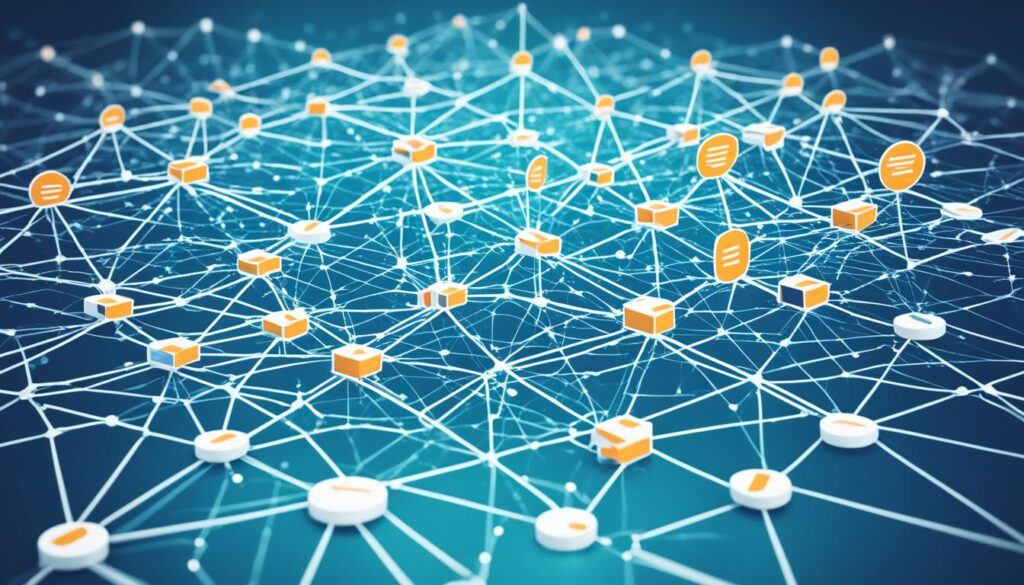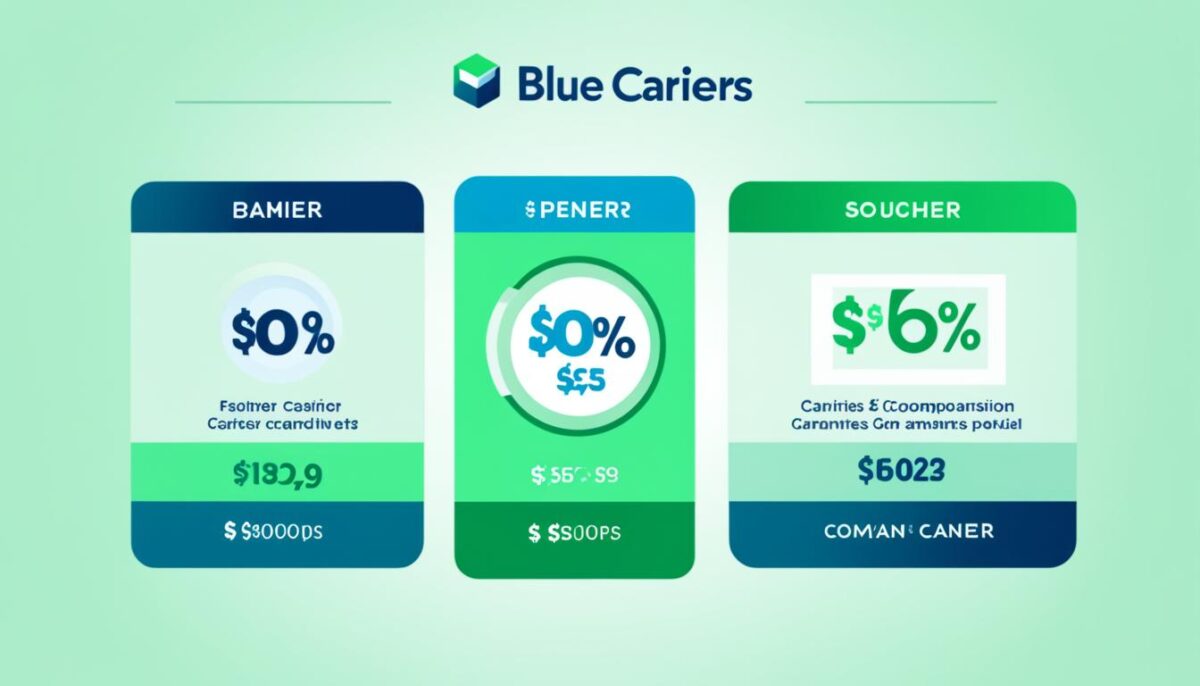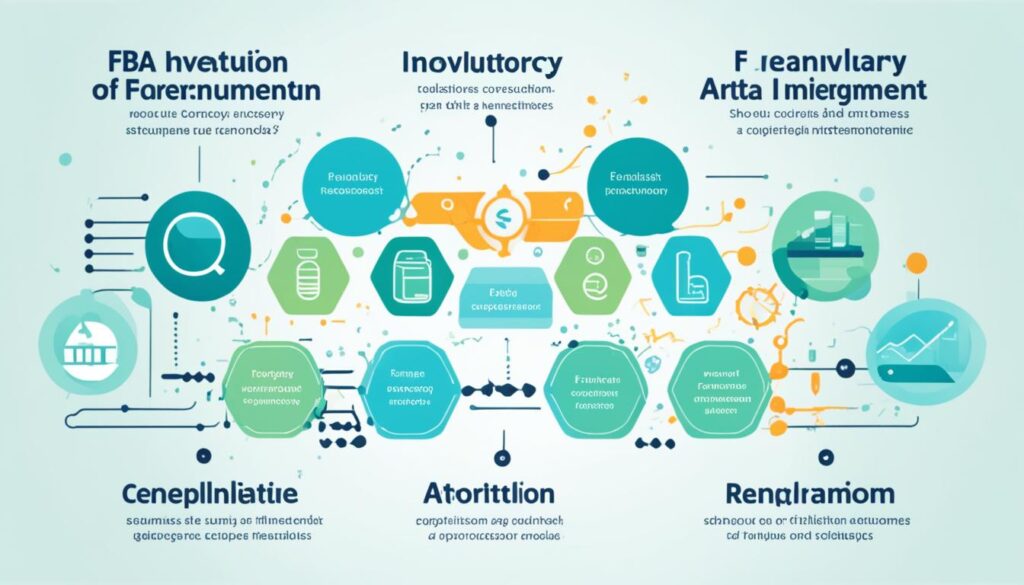Best E-commerce Accounting Software 2023
The top e-commerce accounting software of 2023 is designed to streamline online financial management for businesses. These software options offer built-in sales tax support, inventory tracking, and integrations with third-party inventory management and sales tax automation software. Our top picks for e-commerce accounting software include QuickBooks Online, Xero, Zoho Books, and FreshBooks. Each software has its own unique features and benefits, making it suitable for different types of e-commerce businesses.
Key Takeaways:
- E-commerce accounting software is essential for online businesses to manage their finances efficiently.
- Top e-commerce accounting software options include QuickBooks Online, Xero, Zoho Books, and FreshBooks.
- These software options offer features such as sales tax support, inventory management, and integrations with other business tools.
- Consider the specific needs of your e-commerce business when choosing the right accounting software.
- Take advantage of free trials and demos to test the software before making a decision.
QuickBooks Online: Best overall accounting software for e-commerce businesses
When it comes to e-commerce accounting software, QuickBooks Online is unparalleled in its features and capabilities. With its comprehensive suite of tools and user-friendly interface, it is the top choice for e-commerce entrepreneurs.
QuickBooks Online is the go-to accounting software for businesses in the e-commerce industry. Its robust feature set, combined with its scalability, makes it the best overall solution for e-commerce businesses.
One of the standout features of QuickBooks Online is its automatic sales tax support. It offers an easy and efficient way for users to look up sales tax rates, ensuring accurate tax calculations and timely payments. This feature is especially beneficial for e-commerce businesses that operate across different jurisdictions and need to keep up with complex sales tax regulations.
Additionally, QuickBooks Online excels in inventory management. It allows users to track inventory levels, set reorder points, and generate reports to gain insights into their stock. This functionality is crucial for e-commerce businesses that need to efficiently manage their inventory and ensure timely restocking.
Another key aspect of QuickBooks Online is its robust financial reporting capabilities. Its reporting features provide detailed insights into the financial health of an e-commerce business, helping users make informed decisions. The flexibility and customization options in reporting make it easier for businesses to assess their financial performance and identify areas for improvement.
QuickBooks Online also offers a convenient mobile app, allowing users to manage their accounting tasks on the go. With the mobile app, e-commerce entrepreneurs can stay connected to their finances, track expenses, and send invoices from anywhere, anytime. This level of flexibility and accessibility is especially valuable for small business owners who are constantly on the move.
Overall, QuickBooks Online is the clear frontrunner for e-commerce accounting software. Its extensive features, including sales tax support, inventory management, financial reporting, and a mobile app, make it the best choice for e-commerce businesses of all sizes.
Xero: Best e-commerce accounting software for multiple users
When it comes to efficient e-commerce accounting software that caters to businesses with larger teams, Xero is a top choice. This cloud-based accounting software offers unlimited users across all subscription tiers, ensuring that businesses can easily grant access to multiple team members without any additional costs or limitations.
One of the standout features of Xero is its robust analytics dashboard, which provides users with valuable insights and data visualization. The analytics dashboard can be customized and rearranged to suit the specific needs of each user, allowing them to focus on the metrics and information that matter the most to their roles and responsibilities.
In addition to its user-friendly interface and powerful analytics features, Xero also offers seamless integrations with over 1,000 third-party apps. This means that businesses can easily connect Xero to other e-commerce tools and platforms they are already using, such as inventory management systems, payment gateways, and sales platforms, further expanding the software’s functionality and versatility.
With Xero, businesses can efficiently manage their e-commerce finances and collaborate effectively with their team members, all while benefiting from an intuitive interface, advanced analytics, and effortless third-party app integrations.
Benefits of Xero for e-commerce businesses:
- Unlimited users across all subscription tiers
- Customizable analytics dashboard for personalized insights
- Seamless integrations with over 1,000 third-party apps
Testimonial:
“Since implementing Xero for our e-commerce business, we have been able to easily manage our finances and collaborate with our team members. The unlimited user feature has been incredibly valuable, allowing each team member to access the information they need without any restrictions. The analytics dashboard is also a game-changer, helping us make data-driven decisions and monitor our performance effectively.”
– Sarah Johnson, CEO of E-commerce Enterprise
Zoho Books: Best value e-commerce accounting software
When it comes to e-commerce accounting software, Zoho Books offers impressive features at an affordable price, making it the best value option for businesses. With its comprehensive feature set and competitive pricing, Zoho Books caters to the needs of e-commerce businesses of all sizes.
One of the standout features of Zoho Books is its free plan, which is particularly beneficial for small businesses with less than $50,000 in annual revenue. This free plan includes access for one user and one accountant, allowing businesses to manage their finances without incurring any additional costs.
Zoho Books excels in various areas crucial for e-commerce businesses. Its invoicing features are robust and user-friendly, making it easy to create professional invoices and track payments. The inventory management capabilities of Zoho Books ensure that businesses can effectively track and manage their stock levels, helping to optimize order fulfillment and prevent stockouts.
Another notable feature of Zoho Books is its multilingual capabilities. With support for multiple languages, businesses operating globally can easily manage their financials in their preferred language, eliminating language barriers and ensuring efficient communication.
Zoho Books also provides a capable mobile app, allowing users to manage their finances on the go. Whether it’s creating and sending invoices or monitoring expenses, the mobile app ensures that e-commerce businesses can stay connected and manage their finances from anywhere, at any time.
Overall, Zoho Books offers excellent value for e-commerce businesses, combining affordability with a comprehensive feature set. From its free plan to its multilingual capabilities and inventory management features, Zoho Books is a top choice for businesses looking for reliable and cost-effective e-commerce accounting software.
In the subsequent section, we’ll explore another popular e-commerce accounting software option: FreshBooks. Stay tuned!
FreshBooks: Best for small service-based e-commerce businesses
FreshBooks is a simple and affordable accounting software option for freelancers and small service-based e-commerce businesses. It provides all the necessary tools to handle your financial management efficiently, from invoicing capabilities to online payments and time tracking. With FreshBooks, you can easily send professional-looking invoices to your clients, receive payments online, and track payment statuses in real-time.
One of the standout features of FreshBooks is its mobile app, which allows you to manage your finances on the go. Whether you’re meeting clients, traveling for business, or simply away from your computer, you can access FreshBooks from anywhere using your mobile device. The intuitive interface and user-friendly design make it easy to navigate and perform essential accounting tasks, ensuring you stay on top of your finances no matter where you are.
Key Features of FreshBooks:
- Invoicing Capabilities: Create and send professional invoices to your clients, easily customize them with your branding, and track invoice statuses.
- Online Payments: Accept online credit card payments directly through FreshBooks, providing convenience for you and your clients.
- Time Tracking: Keep track of the time spent on different projects, accurately bill clients, and simplify the process of tracking and managing billable hours.
- Mobile App: Access your FreshBooks account anytime, anywhere using the mobile app, available for both iOS and Android devices.
Whether you’re a freelance designer, consultant, or small service-based e-commerce business owner, FreshBooks offers the essential features you need to manage your finances effectively. Its user-friendly interface, invoicing capabilities, online payments, time tracking, and mobile app make it an excellent choice for small service-based businesses looking for a hassle-free accounting solution.
A2X: Accounting software for e-commerce marketplaces
A2X is a leading e-commerce accounting software designed specifically for businesses operating in online marketplaces such as eBay and Shopify. With its seamless integration capabilities, A2X streamlines financial management for sellers, providing automated transaction reconciliation, accurate reporting, and tax compliance functionalities.
For eBay sellers and Shopify users, A2X offers specialized features tailored to the unique requirements of these platforms. Sellers can easily connect their accounting software with their e-commerce shops, ensuring that all financial data is synchronized in real-time and accurately recorded.
One of the key benefits of A2X is its ability to automatically reconcile transactions, saving sellers valuable time and reducing errors. This ensures that the accounting data is accurate and up-to-date, allowing businesses to make informed financial decisions.
With its comprehensive reporting capabilities, A2X provides sellers with valuable insights into their e-commerce operations. From sales and revenue reports to cost of goods sold (COGS) analysis, sellers can access a wealth of financial information to monitor their performance and identify areas for growth.
A2X also enables businesses to comply with tax regulations by generating tax-ready financial reports. This eliminates the headache of manually calculating tax liabilities and ensures accurate and timely tax filing.
While A2X requires an additional monthly subscription to link accounting software with the e-commerce shop, the specialized features and benefits it offers for e-commerce marketplaces make it a worthwhile investment for sellers who prioritize accurate financial management.

Whether you sell on eBay, Shopify, or other e-commerce platforms, A2X provides the tools and functionalities necessary for efficient financial management. Its integration capabilities, automated reconciliation, accurate reporting, and tax compliance functionalities make it a valuable asset for e-commerce businesses operating in online marketplaces.
Comparison of the best e-commerce accounting software
When it comes to choosing the right e-commerce accounting software for your business, it’s important to consider the specific features, pricing, and suitability of each option. Here, we compare some of the top choices in the market:
QuickBooks Online
QuickBooks Online is a comprehensive accounting solution that offers robust features for e-commerce businesses. It excels in accounting and inventory management, making it an ideal choice for those in need of a complete financial management system. With its user-friendly interface and mobile app, QuickBooks Online allows you to stay on top of your finances anytime, anywhere.
Xero
Xero is known for its unlimited user access and integration capabilities, making it a popular choice among e-commerce businesses with larger teams. Its analytics dashboard allows for personalized access to information, empowering users to make data-driven decisions. With seamless integrations with over 1,000 third-party apps, Xero offers enhanced functionality and flexibility.
Zoho Books
Zoho Books is a great value option for e-commerce businesses. It offers a free plan for smaller businesses and multilingual capabilities, making it suitable for those with global operations. Zoho Books provides excellent invoicing and inventory management features, allowing you to streamline your financial processes without breaking the bank.
FreshBooks
FreshBooks specializes in invoicing and payment processing, making it an ideal choice for small service-based e-commerce businesses. It offers strong invoicing capabilities, online payment integration, and even time tracking features. With its user-friendly mobile app, FreshBooks enables you to manage your finances on the go.
A2X
A2X is designed specifically for e-commerce marketplaces, catering to platforms such as eBay and Shopify. It offers seamless integrations with popular accounting software, providing automated transaction reconciliation, accurate reporting, and tax compliance functionalities. For businesses selling on various e-commerce platforms, A2X is a reliable choice for efficient financial management.
| Software | Features | Pricing |
|---|---|---|
| QuickBooks Online | Comprehensive accounting and inventory management | Starting at $25/month |
| Xero | Unlimited user access and integration capabilities | Starting at $11/month |
| Zoho Books | Free plan for smaller businesses, multilingual capabilities | Starting at $9/month |
| FreshBooks | Invoicing and payment processing features | Starting at $15/month |
| A2X | Automated transaction reconciliation, accurate reporting | Starting at $19/month |
When making your decision, consider your business requirements and budget. Evaluate the specific features and pricing of each software to determine which one aligns best with your needs. This comparison table serves as a starting point, allowing you to make an informed choice that will streamline your e-commerce accounting processes.
How to choose the right e-commerce accounting software
When it comes to choosing the right e-commerce accounting software for your business, there are several important considerations to keep in mind. The software you select will play a vital role in managing your finances, so it’s essential to assess various factors before making a decision.
- Ease of use: Opt for an accounting software that is user-friendly and intuitive. Look for a clean and organized interface that simplifies the accounting process, making it easy to navigate and understand.
- Integration capabilities: Consider the software’s ability to integrate seamlessly with other tools and platforms used in your business. Look for integration options with popular e-commerce platforms, payment gateways, and inventory management systems to ensure smooth data flow between systems.
- Pricing: Evaluate the pricing plans offered by different software providers. Consider the features and functionalities included in each plan and find a balance between cost and value. Keep in mind that while some software may appear affordable upfront, additional fees may apply for certain features or user upgrades.
- Reporting features: Determine the reporting capabilities of the software. Look for features such as customizable financial reports, real-time dashboards, and the ability to generate insights into your business’s financial health. Comprehensive reporting can provide valuable insights for decision-making and business growth.
Remember, the right e-commerce accounting software will differ depending on the specific needs of your business. Take advantage of free trials and demos offered by software providers to test the functionality, compatibility, and suitability of the software for your e-commerce operations.
By considering ease of use, integration capabilities, pricing, and reporting features, you can make an informed decision and choose the right e-commerce accounting software for your business’s financial management needs.
Now, let’s take a look at a comparison table that summarizes some key features of the top e-commerce accounting software options:
| E-commerce Accounting Software | Ease of Use | Integration Capabilities | Pricing | Reporting Features |
|---|---|---|---|---|
| QuickBooks Online | ✓ | ✓ | $$$ | ✓ |
| Xero | ✓ | ✓ | $$ | ✓ |
| Zoho Books | ✓ | ✓ | $ | ✓ |
| FreshBooks | ✓ | ✓ | $$ | ✓ |
| A2X | ✓ | ✓ | $$ | ✓ |
Now that you have a better understanding of how to choose the right e-commerce accounting software, you can proceed with confidence and select one that aligns with your business requirements.
Tips for successful e-commerce accounting software implementation
Implementing e-commerce accounting software successfully requires careful planning and preparation. To ensure a smooth transition and maximize the benefits of the software, consider the following tips:
- Thorough data migration and data cleansing: Before implementing the new software, carefully migrate your data and ensure its accuracy. Cleanse the data to remove any errors or duplicates, ensuring a clean slate for your accounting processes.
- Comprehensive training for users: Provide thorough training to all users who will be utilizing the software. This includes educating them on the features and functionalities of the software, as well as training them on best practices for data entry and reporting.
- Seek ongoing support from the software provider: Establish a strong relationship with the software provider and seek ongoing support. This ensures that you have access to assistance and guidance whenever you encounter any issues or have questions regarding the software.
- Regularly review and optimize accounting processes: Continuously evaluate and optimize your accounting processes to maximize the benefits of the software. Regularly review your workflows and identify areas for improvement or automation, leveraging the capabilities of the software to streamline your operations.
By following these tips, you can ensure a successful implementation of your chosen e-commerce accounting software and set the foundation for efficient financial management in your online business. Remember to prioritize thorough data migration, provide comprehensive training, seek ongoing support, and continuously optimize your accounting processes to make the most of your software.
Future trends in e-commerce accounting software
The future of e-commerce accounting software is rapidly evolving with advancements in technology. As online businesses continue to grow, there are several key trends that will shape the future of e-commerce accounting software:
- Automation: The integration of automation technologies will revolutionize e-commerce accounting. Artificial intelligence (AI) and machine learning will streamline repetitive tasks such as data entry, expense categorization, and report generation. By automating these processes, businesses can save time, reduce errors, and improve overall efficiency.
- Artificial Intelligence: AI-powered features will become commonplace in e-commerce accounting software. These intelligent systems will learn from data patterns and provide valuable insights and predictions. For example, AI algorithms can analyze sales data to identify customer buying patterns and forecast future sales trends, helping businesses make data-driven decisions.
- Blockchain: Blockchain technology has the potential to transform financial transactions in e-commerce. Its decentralized and secure nature ensures transparency and immutability. With blockchain integration, e-commerce accounting software can provide real-time visibility of transactions, enhance security, and simplify auditing processes.
- Data Analytics: Advanced data analytics capabilities will enable businesses to gain deeper insights into their financial performance. By leveraging data analytics tools, e-commerce accounting software can provide detailed financial reports, identify cost-saving opportunities, and optimize business strategies. This data-driven approach will help businesses stay competitive in the ever-evolving online marketplace.
These future trends in e-commerce accounting software will revolutionize the way online businesses manage their finances. With increased automation, AI capabilities, blockchain integration, and advanced data analytics, businesses can expect more efficient and accurate financial management.
Comparison of Future Trends in E-commerce Accounting Software
| Trends | Description |
|---|---|
| Automation | Integrating AI and machine learning technologies for automating repetitive tasks and improving efficiency. |
| Artificial Intelligence | Using AI algorithms to provide valuable insights, predictions, and improve decision-making processes. |
| Blockchain | Enhancing security, transparency, and simplifying financial transactions through decentralized blockchain technology. |
| Data Analytics | Utilizing advanced analytics to gain deeper insights, optimize financial performance, and drive data-driven decision-making. |
Conclusion
When it comes to e-commerce accounting software, making the right choice is essential for efficient financial management in online businesses. Take into account your specific needs, such as sales tax automation, inventory tracking, multilingual capabilities, and invoicing features, when evaluating different software options. After thorough research, our top recommendations for the best e-commerce accounting software are QuickBooks Online, Xero, Zoho Books, FreshBooks, and A2X.
Each of these software solutions offers unique features and benefits, catering to different types of e-commerce businesses. QuickBooks Online stands out for its comprehensive accounting and inventory management features, while Xero excels in unlimited users and integration capabilities. Zoho Books offers great value with its free plan and multilingual capabilities. FreshBooks specializes in invoicing and payment processing, while A2X caters specifically to e-commerce marketplaces.
To make an informed decision, carefully evaluate the features and pricing of each software option, ensuring that it aligns with your business requirements and budget. By selecting the right e-commerce accounting software, you can streamline your financial processes and empower your online business to thrive.
Learn More About Amazon Financials
FAQ
What is the best e-commerce accounting software for 2023?
The top e-commerce accounting software for 2023 includes QuickBooks Online, Xero, Zoho Books, FreshBooks, and A2X.
What are the key features of QuickBooks Online for e-commerce businesses?
QuickBooks Online offers automatic sales tax lookup, comprehensive record-keeping, in-depth reporting, invoicing, inventory management features, and a mobile app for on-the-go access.
How is Xero suitable for e-commerce businesses with larger teams?
Xero offers unlimited users in all subscription tiers and provides an analytics dashboard that allows users to customize and rearrange panels, giving each user personalized access to the information they need.
What makes Zoho Books a great value for e-commerce businesses?
Zoho Books offers an affordable price, a free plan for businesses with less than ,000 in annual revenue, rich features including excellent invoicing and inventory management, workflow rules, and a capable mobile app. It also supports multiple languages.
How is FreshBooks suitable for small service-based e-commerce businesses?
FreshBooks offers strong invoicing and online payment capabilities, time tracking features, and a mobile app for on-the-go access. It is well-suited for businesses that prioritize invoicing, online payments, and mobile accessibility.
What is A2X and who does it cater to?
A2X is an e-commerce accounting software specifically designed for eBay sellers, Shopify users, and businesses selling on various e-commerce platforms. It provides automatic transaction reconciliation, accurate reporting, and tax compliance functionalities.
How do QuickBooks Online, Xero, Zoho Books, FreshBooks, and A2X compare in terms of features and pricing?
QuickBooks Online offers comprehensive accounting and inventory management features, Xero is known for unlimited users and integration capabilities, Zoho Books provides a free plan and multilingual capabilities, FreshBooks specializes in invoicing and payment processing, and A2X offers integrations for e-commerce marketplaces. Pricing varies for each software.
What should I consider when choosing e-commerce accounting software?
Consider ease of use, integration capabilities with other business tools and platforms, pricing, and reporting features when choosing e-commerce accounting software.
What are some tips for successful e-commerce accounting software implementation?
Tips for successful implementation include thorough data migration and cleansing, comprehensive user training, ongoing support from the software provider, and regular review and optimization of accounting processes.
What are the future trends in e-commerce accounting software?
The future of e-commerce accounting software is likely to see increased automation leveraging artificial intelligence and machine learning technologies, as well as the potential use of blockchain for enhanced security and transparency in financial transactions. Advanced data analytics capabilities will also enable businesses to gain deeper insights into their financial performance.